Hello friends, In this post you find a solution to enabled you lightning web component for quick action window. In other words, how we exposed lightning web component as quick action.
Show lightning web component as quick action
To exposed lightning web component as quick action, you just add following code snippet in your yourlwc.js-meta.xml file. This will allows your lwc to be listed for quick action.
CreateCompanyLWC.js-meta.xml
<?xml version="1.0" encoding="UTF-8"?>
<LightningComponentBundle xmlns="http://soap.sforce.com/2006/04/metadata">
<apiVersion>52.0</apiVersion>
<isExposed>true</isExposed>
<targets>
<target>lightning__RecordAction</target>
</targets>
<targetConfigs>
<targetConfig targets="lightning__RecordAction">
<actionType>ScreenAction</actionType>
</targetConfig>
</targetConfigs>
</LightningComponentBundle>
Output:
Hope you like this post, for any feedback or suggestions please feel free to comment. I would appreciate your feedback and suggestions.
Thank you.
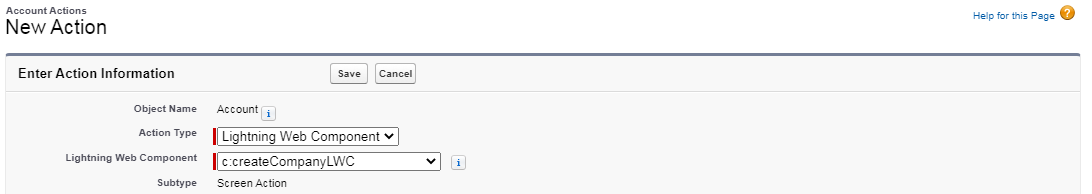
0 Comments
Post a Comment