Hello Everyone, In this post, We are going to see a code example that illustrate you, how you can schedule an apex class in every 5 or in 10 minutes duration in salesforce using CRON expression. This is too simple, so without wasting time let's get started,
Schedule Apex in every 5 or 10 minutes in Salesforce
In apex, By default scheduled job run in every 1 hour using CRON expression but you can scheduled this job in every 5 minutes or 10 minutes duration. Scheduled a class in every 5 minutes or 10 minutes is not possible to do through the standard Salesforce user interface, But you can achieve this by using a small piece of code. So here are the steps,
1. Navigate to Developer Console | New | Apex Class, create a new apex class “SampleScheduler” and replace the following markup in the class.
global class SampleScheduler implements Schedulable{
global void execute(SchedulableContext SC){
//Code logic goes here..
}
}
2. To schedule class in every 5 minutes, Navigate to Developer Console |
Debug | Open Execute Anonymous Window. Copy and paste the below code and click
on “Execute” button. System.schedule('SampleScheduler 1', '0 00 * * * ?', new SampleScheduler());
System.schedule('SampleScheduler 2', '0 05 * * * ?', new SampleScheduler());
System.schedule('SampleScheduler 3', '0 10 * * * ?', new SampleScheduler());
System.schedule('SampleScheduler 4', '0 15 * * * ?', new SampleScheduler());
System.schedule('SampleScheduler 5', '0 20 * * * ?', new SampleScheduler());
System.schedule('SampleScheduler 6', '0 25 * * * ?', new SampleScheduler());
System.schedule('SampleScheduler 7', '0 30 * * * ?', new SampleScheduler());
System.schedule('SampleScheduler 8', '0 35 * * * ?', new SampleScheduler());
System.schedule('SampleScheduler 9', '0 40 * * * ?', new SampleScheduler());
System.schedule('SampleScheduler 10', '0 45 * * * ?', new SampleScheduler());
System.schedule('SampleScheduler 11', '0 50 * * * ?', new SampleScheduler());
System.schedule('SampleScheduler 12', '0 55 * * * ?', new SampleScheduler());
3. To schedule class in every 10 minutes repeat step 2 with following CRON expression.
System.schedule('SampleScheduler 1', '0 0 * * * ?', new SampleScheduler());
System.schedule('SampleScheduler 2', '0 10 * * * ?', new SampleScheduler());
System.schedule('SampleScheduler 3', '0 20 * * * ?', new SampleScheduler());
System.schedule('SampleScheduler 4', '0 30 * * * ?', new SampleScheduler());
System.schedule('SampleScheduler 5', '0 40 * * * ?', new SampleScheduler());
System.schedule('SampleScheduler 6', '0 50 * * * ?', new SampleScheduler());
If you want to check apex class in scheduled or not then Navigate to Setup | Jobs | Scheduled Jobs.
The following are some example of CRON expressions:
| Exprssion | Description |
| 0 0 13 * * ? | Run every day at 1 PM. |
| 0 0 22 ? * 6L | Run the last Friday of every month at 10 PM. |
| 0 0 0 ? * * * | At 12:00 AM every day |
| 0 0 10 ? * MON-FRI | Run Monday through Friday at 10 AM. |
| 0 0 20 * * ? 2024 | Run every day at 8 PM during the year 2024. |
| 0 0 12 * * ? | At 12:00 PM every day |
| 0 0 10 ? * * | At 10.00 AM every day |
| 0 0 10 * * ? | At 10.00 AM every day |
| 0 0 10 * * ? * | at 10.00 AM every day |
| 0 0 15 ? * * * | At 3:00 PM every day |
| 0 30 * * * ? | Every 30 minutes |
| 0 0 17 ? * 6L | Runs the last Friday of every month at 5:00 PM. |
| 0 25 5 15 * ? | At 5:25 AM on the 15th day of every month |
| 0 15 17 ? * 6#3 | At 5:15 PM on the third Friday of every month |
| 0 0-5 15 * * ? | Every minute starting at 3:00 PM and ending at 3:05 PM, every day |
| 0 15 17 ? * MON-FRI | At 5:15 PM every Monday, Tuesday, Wednesday, Thursday and Friday |
| 0 0 23 * * ? 2022 | Runs every day at 11:00 PM during the year 2022. |
Hope you like this post, for any query or suggestions please feel free to comment.
Thank you.
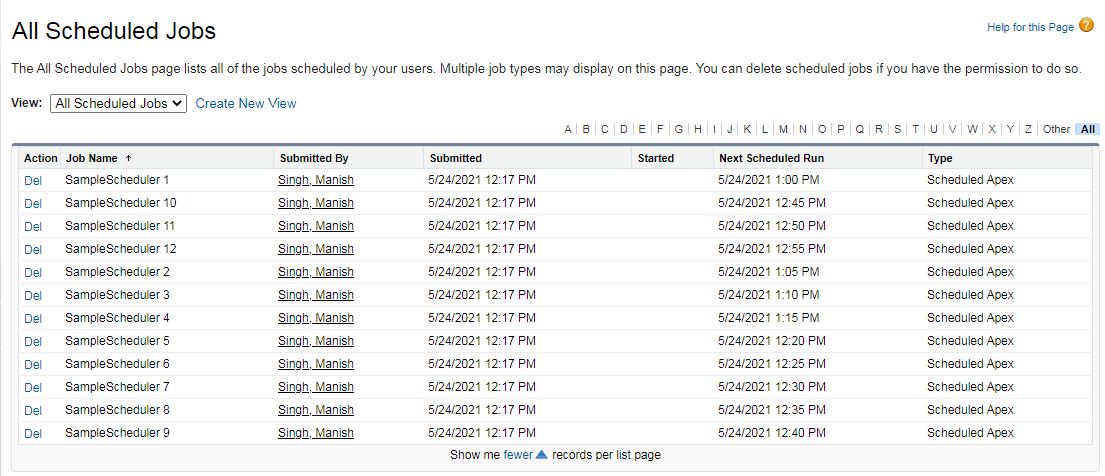
7 Comments
I tried the expression '0 255 15* ?' and it returns an error.
ReplyDeleteSystem.StringException: Minute and Second values must be between 0 and 59
'0 30 ****' gives the error:
ReplyDeleteSystem.StringException: Unexpected end of expression.
if i split '0 30 * * * *', then changes the error.
System.StringException: Support for specifying both a day-of-week AND a day-of-month parameter is not implemented.
Hey thank you for bring my attention on cron expression issue. I have fixed it , Please try again.
DeleteThanks a lot
You will quickly use up all your scheduled job slots this way... Here is a solution we have been using at Red Hat since 2011:
ReplyDeletehttps://github.com/docbill/Managed-Scheduled-Apex
The quick start is you install this into your org as an unmanaged or unlocked package, login as the user you want to run-as and execute the following anonymous apex:
ApexScheduleManager.schedule(null,1,5,8,false);
You can now use the Scheduled_Apex metadata to specify the cron schedules to run almost unlimited jobs with the frequency you need.
You are of course still limited by salesforce in how many jobs can run concurrently.
Note, you can schedule batchable or schedulable this way. I recommend using batchable, as that allows higher governor limits. Schedulable is really only designed as a means to start your batchable jobs. It is not intended to directly perform your business process. There is an interface you can implement in your batch jobs so that your batch jobs will only run when a hasWork() method returns true.
DeleteThe biggest problem with this type of technique is it is easy with it being so easy to run batch jobs to become overly reliant on them. We have integration jobs that have been running every 2 minutes which we finally had to reimplement to invoke from triggers, because our reliance on jobs forced us to provide 24x7 monitorying of batch jobs during EOQ. And nobody wants to be supporting watching a process for slow downs that is suppose to automate things so you don't have to be engaged.
Thanks. The solution will probably work if you don't have too many other processes/schedulers. For org with many processes might get limit of schedules apex (100).
ReplyDeleteI used tool for manage the jobs and recently publish it: https://lc169.blogspot.com/2022/02/tool-for-manage-and-build-and-run.html
Pass4surexams practice tests were spot on in terms of difficulty level and question types. They prepared me well for the Salesforce-AI-Specialist exam and boosted my confidence: https://www.pass4surexams.com/salesforce/salesforce-ai-specialist-dumps.html
ReplyDeletePost a Comment