Hello Everyone, After going through this tutorial, you will find a code example that shows, how to get IP Address in the Visualforce page using an Apex controller. In many applications, there will be a requirement in which you have to track IP addresses so this example will help you lot to get rid of this problem.
After completing this tutorial, you'll able to:
- Track IP Address using Visualforce and Apex.
So let's start,
Please follow below steps to accomplish this task.
Step 1: Login to your Salesforce Org. and open developer console.
Step 2: Navigate to File | New | Apex Class and create an apex class called GetIPController and replace the following code.
GetIPController.apxc
public class GetIPController {
public String ipAddress {get; set;}
//Constructor
public GetIPController(){
// True-Client-IP has the value when the request is coming via the caching integration.
ipAddress = ApexPages.currentPage().getHeaders().get('True-Client-IP');
// X-Salesforce-SIP has the value when no caching integration or via secure URL.
if (ipAddress == '' || ipAddress == null) {
ipAddress = ApexPages.currentPage().getHeaders().get('X-Salesforce-SIP');
}
// get IP address when no caching (sandbox, dev, secure urls)
if (ipAddress == '' || ipAddress == null) {
ipAddress = ApexPages.currentPage().getHeaders().get('X-Forwarded-For');
}
//get IP address from standard header if proxy in use
//ipAddress = ApexPages.currentPage().getHeaders().get('True-Client-IP');
}
}
Step 3: Navigate to File | New | Visualforce Page and create a visualforce page called GetIPAddress and replace the following code.
GetIPAddress.vfp
<apex:page controller="GetIPController">
<center>
<br/><br/><br/>
<span style="font-size:19px;">IP Address in Visualforce Page</span><br/><br/>
<span style="font-size:17px;">
{!ipAddress}
</span>
</center>
</apex:page>
Output:See also:
- Set PDF filename in Visualforce Page
- Maximum trigger depth exceeded exception in Salesforce
- Avoid Maximum trigger depth exceeded exception in Salesforce
Hope you like this post, for any feedback or suggestions please feel free to comment. I would appreciate your feedback and suggestions.
Thank you.
Thank you.
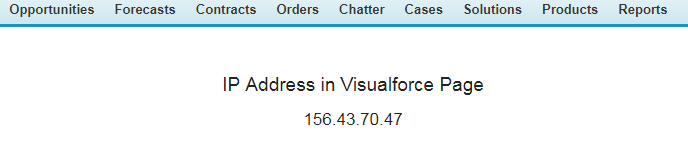
0 Comments
Post a Comment